A question regarding interfaces
A question regarding interfaces
I started thinking about adventure game interfaces recently. The quality of an interface can really effect the quality of a game, either for good or for bad. The classic Sierra icon bar is somewhat of a favorite, though it's somewhat cumbersome and inconvenient for some of today's gamers.
This got me thinking: What is the ideal Sierra-style interface? As I said, the icon bar has become associated with Sierra, though it has its drawbacks. The KQ7 interface, on the other hand, is extremely simplified, but one thing it had that the icon interface didn't was the "highlight when over a hotspot" feature (which was used in LSL7 as well).
My personal ideal interface would be a combination of the two, one which featured both the icon bar and cursors that highlighted when over an active hotspot. Maybe the inventory window could be accessed more quickly by right-clicking as well.
Any thoughts?
This got me thinking: What is the ideal Sierra-style interface? As I said, the icon bar has become associated with Sierra, though it has its drawbacks. The KQ7 interface, on the other hand, is extremely simplified, but one thing it had that the icon interface didn't was the "highlight when over a hotspot" feature (which was used in LSL7 as well).
My personal ideal interface would be a combination of the two, one which featured both the icon bar and cursors that highlighted when over an active hotspot. Maybe the inventory window could be accessed more quickly by right-clicking as well.
Any thoughts?
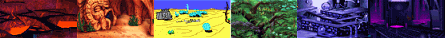
Sierra's Resource Files - There is more to Sierra's games than meets the eye...
My Sierra fan art and fan fiction.
- MusicallyInspired
- Village Elder
- Posts: 3143
- Joined: Fri Oct 10, 2008 8:46 am
- Gender: Male
- Location: Manitoba, Canada
- Contact:
Re: A question regarding interfaces
I ran into this interesting puzzle a while back when I started an adventure game about The Dead Zone (the TV show not the book or movie). I didn't want to go with just the single-cursour-highlighter like KQ7 but that's what I ended up going with seeing as it would fit the nature of the game (when you touch things you get visions). I ended up having a constantly available inventory GUI at the bottom (like KQ7) and made the cursour just a walk-to cursour. But when you click on objects it would walk towards them and then either interact with them or pick them up. Then for right-clicking I'd do two different things; One is if it's an inanimate object you just right click and it would look at it (also for inventory items), two if it's a person you hold down the right button and a small two-option menu would appear under the cursour and you can select either Look or Talk (similar to Full Throttle and COMI's verb coin).
A single-cursour highlighter interface (KQ7) would definitely make games easier to play to a broader audience but you'd also be giving up a lot in the thinking department. Games would be pretty simple with only having a limited number of actions to perform on objects rather than having an iconbar or something. I tried to make it a little more complex but keep it easy at the same time by doing that right-click menu thing.
I guess it's the kind of thing that varies for each adventure game.
A single-cursour highlighter interface (KQ7) would definitely make games easier to play to a broader audience but you'd also be giving up a lot in the thinking department. Games would be pretty simple with only having a limited number of actions to perform on objects rather than having an iconbar or something. I tried to make it a little more complex but keep it easy at the same time by doing that right-click menu thing.
I guess it's the kind of thing that varies for each adventure game.
01010100 01110010 01110101 01110011 01110100 00100000 01010100 01001000 00110001
Re: A question regarding interfaces
I hate over simplified interfaces. Overly complicated ones become cumbersome and start to interfere with the game. I also hate the interfaces that make you do a lot of needless mousing, like the Lucas Arts classic interface.
I liked the ones like KQ6. There were enough actions to be able to choose what you wanted to do without having to wade through a bunch of different icons/actions. It also allowed you to to change icons/actions with a right click, so you didn't need to keep reaching for the icon bar. You could allow access to the inventory via the icon bar AND a hot key, say the Tab.
The best interface will let you accomplish the needed task in a number of different ways. This accommodates the largest majority of users as well as one way is not always the best for any given user every time.
As far as the highlighted cursor goes, you can have this feature without an overly simplified GUI.
I liked the ones like KQ6. There were enough actions to be able to choose what you wanted to do without having to wade through a bunch of different icons/actions. It also allowed you to to change icons/actions with a right click, so you didn't need to keep reaching for the icon bar. You could allow access to the inventory via the icon bar AND a hot key, say the Tab.
The best interface will let you accomplish the needed task in a number of different ways. This accommodates the largest majority of users as well as one way is not always the best for any given user every time.
As far as the highlighted cursor goes, you can have this feature without an overly simplified GUI.
- AndreaDraco
- Village Elder
- Posts: 3465
- Joined: Wed Oct 08, 2008 3:07 am
- Gender: Male
- Location: Italy
- Contact:
Re: A question regarding interfaces
I have to say Gabriel Knight 3: the perfect balance between the icon-driven interface of the first game and the smart cursor of the second.
Talk to coffee? Even Gabriel isn't that addicted!
- Tawmis
- Grand Poobah's Servant
- Posts: 20946
- Joined: Wed Oct 08, 2008 1:19 am
- Gender: Not Specified
- Contact:
Re: A question regarding interfaces
My favorite still remains the typey one... 
But I'm old school.
Or maybe I am just old.
But I'm old school.
Or maybe I am just old.
Tawmis.com - Voice Actor
Comic Relief Podcast!
Neverending Nights
Hello, my name is Larry. Larry Laffer!
Comic Relief Podcast!
Neverending Nights
Hello, my name is Larry. Larry Laffer!
- Maiandra
- Oldbie
- Posts: 975
- Joined: Sun Oct 19, 2008 5:14 pm
- Gender: Female
- Location: Canada
- Contact:
Re: A question regarding interfaces
A hotkeys approach like many other genres use might be useful. You could still click on the various action icons, but there is also a corresponding number (or function) key that you can just press to do it. It is nice to have some kind of focus when you mouse-over something you can interact with as well.
"I have always felt that violence was the last refuge of the incompetent, and empty threats the last sanctuary of the terminally inept."
--The Marquis de Carabas in Neverwhere by Neil Gaiman
--The Marquis de Carabas in Neverwhere by Neil Gaiman
- DeadPoolX
- DPX the Conqueror!
- Posts: 4833
- Joined: Mon Oct 27, 2008 3:00 pm
- Gender: XY
- Location: Canada
- Contact:
Re: A question regarding interfaces
As Maia knows, I can be extremely picky when it comes to interface design. I've refused to play some games simply due to the interface itself. Good examples of those would include Grim Fandango, Neverwinter Nights and Deus Ex 2: Invisible War (although DX2's control scheme is changed with a patch and becomes far more manageable).
In general, I like a non-cluttered interface, but one with enough features and functions to prove useful. A preference of mine is using both the keyboard and the mouse. When any game completely utilizes one or the other, game play often suffers. One exception would probably be the Sierra and LucasArts Adventure Games. Those both played very well using only a mouse.
Hotkeys -- like Maia said -- can help as well. There shouldn't be too many hotkeys, however. If a game offers over 10 hotkey positions, it becomes difficult to remember which key does what. On the flipside, a game without any hotkeys is usually quite cumbersome.
One of the best interfaces I've ever come across would be the one used in Guild Wars. There's mouse control, keyboard control and hotkeys to use. None of them are overly difficult, however.
In general, I like a non-cluttered interface, but one with enough features and functions to prove useful. A preference of mine is using both the keyboard and the mouse. When any game completely utilizes one or the other, game play often suffers. One exception would probably be the Sierra and LucasArts Adventure Games. Those both played very well using only a mouse.
Hotkeys -- like Maia said -- can help as well. There shouldn't be too many hotkeys, however. If a game offers over 10 hotkey positions, it becomes difficult to remember which key does what. On the flipside, a game without any hotkeys is usually quite cumbersome.
One of the best interfaces I've ever come across would be the one used in Guild Wars. There's mouse control, keyboard control and hotkeys to use. None of them are overly difficult, however.
"Er, Tawni, not Tawmni, unless you are doing drag."
-- Collector (commenting on a slight spelling error made by Tawmis)
-- Collector (commenting on a slight spelling error made by Tawmis)
- Fender_178
- Sierra Veteran
- Posts: 287
- Joined: Fri Oct 10, 2008 2:13 pm
Re: A question regarding interfaces
I liked the interface that GK1 used it unique in the way Jane Jensen designed it. I liked the interface of Kq5 and Kq6. Still I like the parcer style games as well.
FREEZE SCUM!!
- Tawmis
- Grand Poobah's Servant
- Posts: 20946
- Joined: Wed Oct 08, 2008 1:19 am
- Gender: Not Specified
- Contact:
Re: A question regarding interfaces
Neverwinter Nights? The first or second one?DeadPoolX wrote:As Maia knows, I can be extremely picky when it comes to interface design. I've refused to play some games simply due to the interface itself. Good examples of those would include Grim Fandango, Neverwinter Nights and Deus Ex 2: Invisible War (although DX2's control scheme is changed with a patch and becomes far more manageable).
Because the first one I think is perfect - especially for that game.
Tawmis.com - Voice Actor
Comic Relief Podcast!
Neverending Nights
Hello, my name is Larry. Larry Laffer!
Comic Relief Podcast!
Neverending Nights
Hello, my name is Larry. Larry Laffer!
- Almirena
- Supreme Songstress
- Posts: 368
- Joined: Wed Oct 08, 2008 5:36 am
- Gender: Not Specified
- Contact:
Re: A question regarding interfaces
Like Collector, KQ6 is perhaps the interface I most associate with the idea of "best" for adventure games. It was easy, but not dumbed-down.
I purpled the martyred moon
Where twilight drank all light
Where twilight drank all light

- DeadPoolX
- DPX the Conqueror!
- Posts: 4833
- Joined: Mon Oct 27, 2008 3:00 pm
- Gender: XY
- Location: Canada
- Contact:
Re: A question regarding interfaces
The first one, although I didn't care for the second, either. I despised the wheel-like interface used in NWN1. Eventually it frustrated me so much, I gave up on it.Tawmis wrote:Neverwinter Nights? The first or second one?DeadPoolX wrote:As Maia knows, I can be extremely picky when it comes to interface design. I've refused to play some games simply due to the interface itself. Good examples of those would include Grim Fandango, Neverwinter Nights and Deus Ex 2: Invisible War (although DX2's control scheme is changed with a patch and becomes far more manageable).
Because the first one I think is perfect - especially for that game.
"Er, Tawni, not Tawmni, unless you are doing drag."
-- Collector (commenting on a slight spelling error made by Tawmis)
-- Collector (commenting on a slight spelling error made by Tawmis)
-
Taryn
- Sierra Fan
- Posts: 59
- Joined: Fri Oct 10, 2008 12:57 am
- Gender: Not Specified
- Location: Metro Detroit
Re: A question regarding interfaces
I like the KQ5 and KQ6 style point-and-click the best. The KQ7 style made it too easy, and as a kid I typed too slowly to do well with a parser in real-time, plus it's annoying how you have to know what words to use and such.
(1) 1. Boomkat - Run Boy *10 weeks at #1*
(6) 2. Sugababes - No Can Do
(3) 3. Alex C. - Liebe Zu Dritt
(5) 4. Maksim - Luc^s^aja Hoc^'
(2) 5. Miro - Gubja Kontrol Kogato
Full chart
Re: A question regarding interfaces
I liked how in KQ6, the player had the whole screen where the icons would show up when bringing the mouse to the top. The top was the perfect place because not a lot of active points are at the top of the screen.
KQ7 was OK but it would've been nice if the window was bigger.
The escape button worked well to get the character from point A to point B in a split second while walk/running in Syberia.
It's always a plus to have a hot key to bypass walking and waiting.
KQ7 was OK but it would've been nice if the window was bigger.
The escape button worked well to get the character from point A to point B in a split second while walk/running in Syberia.
It's always a plus to have a hot key to bypass walking and waiting.
Re: A question regarding interfaces
Amen. I usually move the game speed all the way up in the Sierra games because of this.Jules wrote:It's always a plus to have a hot key to bypass walking and waiting.
I also hate when developers do not allow you to bypass cutscenes or credits.
01000010 01111001 01110100 01100101 00100000 01101101 01100101 00100001


Re: A question regarding interfaces
The only Sierra game I recall that had that feature was Torin's Passage (and possibly Larry 7). That's a great idea, and I'm surprised I haven't seen it in more games.Jules wrote:It's always a plus to have a hot key to bypass walking and waiting.
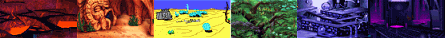
Sierra's Resource Files - There is more to Sierra's games than meets the eye...
My Sierra fan art and fan fiction.