How Do You Open the Movie+Music Files in LSL7?
-
Lounge Lizard
- Sierra Enthusiast
- Posts: 30
- Joined: Tue Mar 06, 2012 1:31 am
- Location: CT
- Gender: Male
How Do You Open the Movie+Music Files in LSL7?
I've been trying to play the movie files on LSL7, but they are of a file type that's not easily readible by my video programs. I've tried the same with the music files too, same problem. I discovered that the movie files are classified as VMD. I searched the file type, and I keep finding slightly shady sites promoting programs on how to solve VMD file extension problems. The music files are called AUD, but they were also referred to by my VLC software as "undf" files. Well, I can hear the music on Al Lowe's site anyway, so that isn't a big loss. Still, how do you open the movie files in LSL7? What program, or programs, do you need in order to view them?
Re: How Do You Open the Movie+Music Files in LSL7?
Try the Sierra Resource Viewer.
01000010 01111001 01110100 01100101 00100000 01101101 01100101 00100001


Re: How Do You Open the Movie+Music Files in LSL7?
I've found Sierra Resource Viewer a bit clunky when it comes to viewing music and sound files, but it can do it. You can also try Game Audio Player, which can also play and extract the contents of AUD and SFX files.
As for the video files, try the VMD Player.
As for the video files, try the VMD Player.
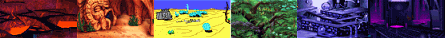
Sierra's Resource Files - There is more to Sierra's games than meets the eye...
My Sierra fan art and fan fiction.