Hello,
I've run The Time Warp of Dr. Brain on Windows XP before with no problems, but when I tried running it today, I noticed that something was amiss.
In Caveman Rock, the time period where you have to arrange pieces of music so that they match a recording of a short song, the sound keeps cutting in and out. When I click on a piece of music to hear it, the corresponding musician will play it on his instrument, but I can't hear the corresponding audio. Clicking on the record player to hear the song often only plays part of the song, rarely starting at the beginning and playing on through to the end like it's supposed to do.
This makes this part of the game considerably more difficult, and I'd like to know what's going on with the sound, and what can be done to fix it.
Thanks!
Old game, new problem (Dr. Brain 4, audio)
Old game, new problem (Dr. Brain 4, audio)
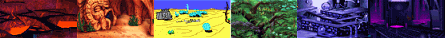
Sierra's Resource Files - There is more to Sierra's games than meets the eye...
My Sierra fan art and fan fiction.
Re: Old game, new problem (Dr. Brain 4, audio)
What has changed since you last played without problems? Any driver updates?
01000010 01111001 01110100 01100101 00100000 01101101 01100101 00100001


Re: Old game, new problem (Dr. Brain 4, audio)
I honestly don't know. It's been more than a year since I last played the game, but I haven't made any major changes to my computer.
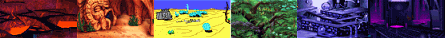
Sierra's Resource Files - There is more to Sierra's games than meets the eye...
My Sierra fan art and fan fiction.
Re: Old game, new problem (Dr. Brain 4, audio)
All I can suggest is to play around with the usual things, Compatibility mode, Hardware acceleration, audio card driver up/downgrade, etc.
01000010 01111001 01110100 01100101 00100000 01101101 01100101 00100001


Re: Old game, new problem (Dr. Brain 4, audio)
I think I've solved it. I tried lowering DirectX's Hardware Sound Acceleration Level, and the music in the game now plays the way it should. Thanks for the tip!
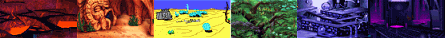
Sierra's Resource Files - There is more to Sierra's games than meets the eye...
My Sierra fan art and fan fiction.
Re: Old game, new problem (Dr. Brain 4, audio)
No problem.
01000010 01111001 01110100 01100101 00100000 01101101 01100101 00100001

